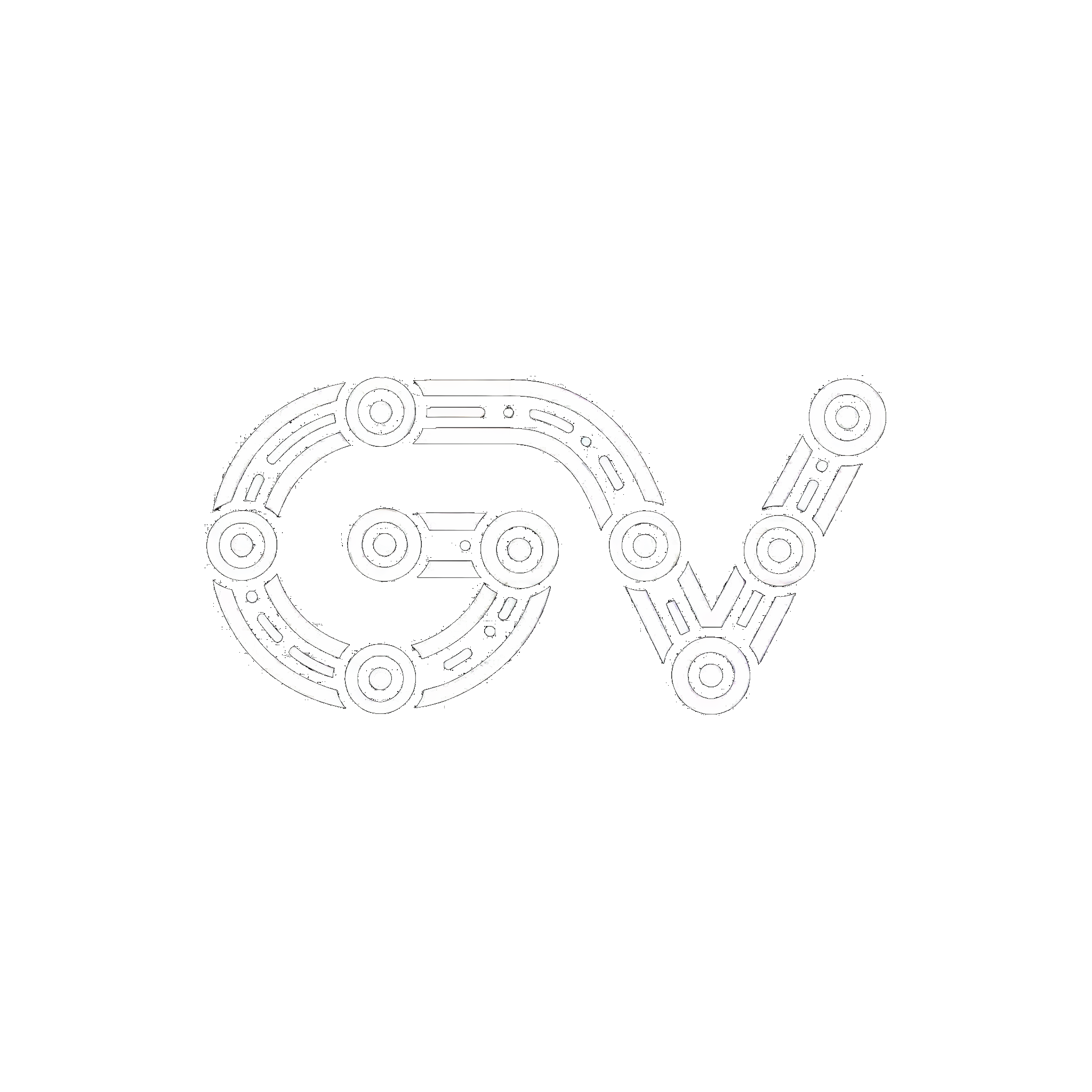In the world of digital productivity, there’s a moment of pure magic. It’s the first time you connect two apps and watch a tedious task happen automatically. A new form entry instantly appears in your CRM. A customer payment triggers a thank-you email. This is the seductive promise of workflow automation, and for years, three names have dominated the conversation: Zapier, make.com, and n8n.
Most comparisons you’ll read will show you a feature checklist. They’ll count the number of app integrations and call it a day. But after a deep dive into how these platforms work, how they charge, and who they’re built for, it’s clear that a feature list is the wrong way to look at it.
The real difference isn’t in what they do, but in their core philosophy. Choosing the right tool isn’t about finding the “best” one; it’s about finding the one whose philosophy aligns with your own needs, skills, and budget. This is a guide to doing just that.
The Spectrum: From Guided Recipes to a Raw Engine#
Imagine you want to cook a meal. You can use a simple recipe, a full LEGO-style kitchen set, or a raw, high-performance engine you can build a custom vehicle around. That’s the spectrum these three tools occupy.
Zapier: The Simple, Reliable Recipe
Zapier is the undisputed king of accessibility. Its interface is a simple, linear, step-by-step list. “When this happens (the trigger), do that (the action).” It’s a guided recipe. This approach is its superpower, making it incredibly intuitive for non-technical users.
Its other unbeatable strength is its app library. With over 6,000 integrations, if a cloud service exists, Zapier can probably connect to it. For this reason, Zapier is the path of least resistance. It’s built for speed and simplicity, abstracting away all complexity.
- Choose Zapier if: Your priority is connecting a wide variety of apps as quickly and easily as possible, without a learning curve.
make.com: The Visual LEGO Set
If Zapier is a linear recipe, make.com (formerly Integromat) is a visual flowchart. It gives you a blank canvas where you drag and drop modules, connecting them to build complex, multi-path workflows. You can see the entire automation at a glance—where the data comes from, where it branches off, what happens if there’s an error.
This visual approach is a game-changer for anyone who finds Zapier too restrictive. It makes advanced concepts like conditional branching (if/then), looping through data, and routing based on different outcomes feel intuitive. It’s a powerful LEGO set that lets you build sophisticated machinery without needing to be an engineer.
- Choose make.com if: Your priority is building more complex, non-linear automations and you value seeing the whole picture at a glance.
n8n: The High-Performance Engine
n8n is built on a fundamentally different philosophy: control. While it also has a visual, node-based canvas, it’s a thin layer over a powerful, developer-centric engine. Its killer feature is that it’s “source-available,” meaning you can download it and run it on your own servers.
This provides ultimate control over your data, ensuring nothing ever leaves your infrastructure—a non-negotiable for industries with strict data privacy concerns. It’s also endlessly extensible. You can write custom JavaScript or Python code directly inside a workflow, connect to any API with granular control, and even build your own custom nodes. It’s a raw engine you can tune for maximum performance, but it assumes you’re the mechanic.
- Choose n8n if: Your priority is total control, data sovereignty, deep customization, and cost-effectiveness at scale.
The Money Question: Where ‘Free’ Ends and Reality Begins#
A tool’s philosophy is directly reflected in its price. Let’s run a simple, real-world scenario: a contact form that gets 50 submissions a day (1,500/month) and triggers a 5-step workflow.
- On Zapier, this costs ~$104/month. Zapier counts each action step as a “Task,” and costs scale quickly with each step you add.
- On make.com, this costs ~$10.50/month. Make counts each module run as an “Operation,” a model that is dramatically more cost-effective for multi-step workflows.
- On n8n (self-hosted), this costs ~$10/month—the price of a basic cloud server. The software itself is free.
This stark difference reveals the business models. Zapier charges a premium for convenience. Make competes on value and power. But n8n’s pricing has a crucial asterisk that every potential user must understand.
The n8n Asterisk: Unpacking “Open Source”#
Many users get excited by n8n’s “free” self-hosted offering, only to later feel, as one LinkedIn user put it, “trapped.” This is because n8n is not pure open source; it’s “fair-code.” The core engine is free, but features required for large, collaborative teams or enterprises require a paid license, even on your self-hosted instance.
What’s free forever? The entire workflow engine, all standard integrations, and the ability to run unlimited automations. This is more than enough for individuals and most small teams.
What requires a paid license? Enterprise-grade features like:
- Single Sign-On (SSO)
- Role-Based Access Control (RBAC)
- Advanced audit logs
- Built-in workflow versioning with Git
This isn’t a bait-and-switch; it’s a business model designed to let the community use the core product for free while charging large companies for the features they need to manage it at scale. But it’s a critical distinction to know upfront.
The Enterprise Battleground: A Clash of Budgets#
This leads to the final, high-stakes decision for large companies. How do these platforms compare when you need an enterprise plan?
Here, the philosophies diverge completely.
Zapier and make.com offer a usage-based SaaS model. Your enterprise plan gives you a massive (but finite) number of tasks/operations. It’s a scaling utility bill. If your automation volume doubles, so does your cost. This is an operational expense (OpEx) that can become unpredictable.
n8n offers a fixed license fee model (starting around $1,000/month). You pay a flat fee to unlock all enterprise features on your own infrastructure. Whether you run 1 million or 1 billion executions a month, that license fee does not change.
So, while the entry-level enterprise plans for Zapier and Make are initially cheaper, n8n’s fixed-cost model becomes exponentially cheaper for any organization running automations at a massive scale. It’s the difference between renting by the hour and owning the factory.
Conclusion: Choose Your Champion by Asking the Right Question#
We’ve seen that these three tools aren’t just competitors; they represent fundamentally different approaches to solving the same problem. The choice becomes simple when you stop asking “Which is best?” and start asking “What is my priority?”
1. Is my priority… Speed and Simplicity? Choose Zapier. You’ll pay a premium, but you can automate nearly anything in minutes. It’s the fastest path from idea to execution.
2. Is my priority… Visual Power and Value? Choose make.com. You’ll get a powerful, intuitive platform for building complex processes at a fraction of Zapier’s cost. It’s the ultimate sweet spot for most businesses.
3. Is my priority… Total Control and Data Sovereignty? Choose n8n. You’ll invest time in setup and management, but you’ll gain a powerful, endlessly customizable engine that runs on your terms, with predictable costs at any scale.
The right tool is the one that feels like an extension of how you think and work. Find that alignment, and you won’t just be automating tasks—you’ll be building a true engine for your business.